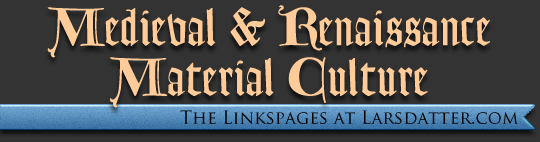
| Navigating REALonline | ||
|---|---|---|
| HOME • BLOG • SITEMAP • BOOKSTORE | ||
|
A guide for using REALonline for those who do not speak German. REALonline is the image server for the Institut für Realienkunde des Mittelalters und der frühen Neuzeit (Institute for Material Culture of the Middle Ages and Early Modern) of the Österreichische Akademie der Wissenschaften (Austrian Academy of Sciences). REALonline features images relating everyday material culture from medieval central Europe. In many cases, it provides fairly good close-up images of interesting details. Photographs of related artifacts also occasionally appear. REALonline’s “about us” page features a description of some of the methods of searching, if you can read German. First, you must decide what sort of thing you are searching for. This will determine which of the buttons under the words “Digitales Bildarchiv - Katalogsuche” you should select. The options are:
Once you select the grey button for the type of image you’re looking for, a new menu will appear on the right-hand side of the page. You can navigate through that list (“Nächster Begriff” takes you to the next section; “Voriger Begriff” takes you to the previous section; “Ziege Bilder” selects the highlighted item and opens a page with related illustrations. If there is a specific item you are looking for, you can type it into the blank below the list. Click “Ziege Begriff” to go to that section in the menu (this is especially useful if you’re not precisely sure which term you want; you can use an asterisk as a wildcard, if you have found the first few letters of the word you’re searching for), or “Ziege Bilder” if you want to go directly to the image results for the search term. | ||